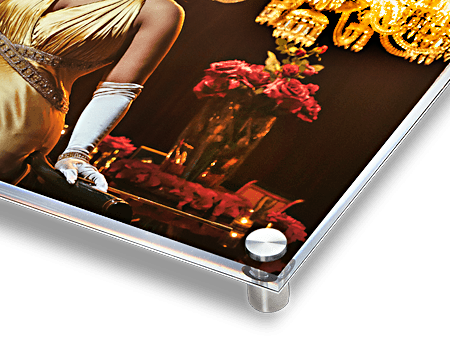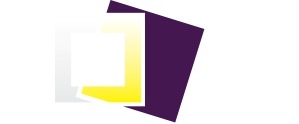Image Resolution Checker
We will make your walls come to life!
Why choose "The Canvas Prints"?



Understanding Image Resolution for Printing: A Comprehensive Guide
Whether you’re creating a memorable gift, decorating your home or printing artwork for display, knowing the image resolution landscape is the key difference between a crisp, professional print versus an unsatisfying blur.
In this article we’ll demystify image resolution, unpack how it affects your prints, explain the tools and workflows you need, and give you practical tips to get the best result when printing on canvas, paper or any medium.
When you upload a photo to be printed, many people assume that if it looks fine on screen then it will print well.
Unfortunately, that’s often not the case. Digital images and printed images follow different rules.
On your screen you’re viewing pixels, tiny coloured squares, but when those pixels are reproduced in print they’re fixed in size and how many you pack into an inch (or centimetre) determines the sharpness.
In simple terms: More pixels in a given physical area = higher resolution = sharper print. Conversely: Fewer pixels stretched to a larger size = lower resolution = risk of pixelation and blur.
For example, say you have an image that is 1,200 px wide and 800 px tall. On-screen it may look perfectly fine.
But if you try to print it at 60 cm wide (≈ 24 inches) and it hasn’t been prepared for print, you may notice that the image looks soft, fuzzy or even blocky when seen close up. That’s because the number of pixels per inch (PPI) is too low.
This is why understanding resolution, file size, and print size is so important, especially when printing larger items like canvas prints, wall displays or large-format art.
Before diving deeper, let’s define some essential terminology so you’re clear on what we’re talking about:
Pixel:
A pixel is the smallest controllable element in a digital image. If you zoom in on a photo long enough, you’ll eventually see the tiny blocks of colour, those are pixels. These combine to form the full image.
As the original site says: “Each picture on the screen comprises hundreds, thousands, and sometimes millions of tiny elements known as ‘pixels.’”
Megapixel:
When you hear a camera described as “12 megapixel” or “24 megapixel”, what that really means is the total number of pixels in the image is around 12 million or 24 million. A single megapixel equals 1,048,576 pixels (2²⁰) technically, though manufacturers typically round.
Resolution (Pixels Per Inch – PPI)
This tells you how many of those pixels are packed into each inch (or cm) when printed. For example, an image with resolution of 300 PPI means 300 pixels are printed across each inch of width (and height, conceptually). The higher this value, the sharper the printed result. The site recommends aiming for 150–300 PPI for optimal printing.
DPI (Dots Per Inch)
Sometimes used interchangeably with PPI, but in printing contexts, DPI may refer to the dots of ink laid down by the printer rather than the pixel count. For our purposes when dealing with digital images and print size, PPI is the clearer term.
Print Size (Document Size)
This refers to the physical dimensions of the printed output, e.g., 30 × 40 cm (≈ 12 × 16 inches) or 60 × 90 cm, etc. The print size combined with resolution gives you a target pixel dimension you need from your source image.
Pixel Dimensions
In a photo-editing software (e.g., Adobe Photoshop), you’ll see two things: “Pixel Dimensions” (how many pixels wide and high the image is) and “Document Size” (what that image will print at given a certain PPI). The original page explains this clearly.
Putting the pieces together: if you know the print size you want and you know the resolution target (e.g., 300 PPI), then you can calculate the required pixel dimensions of your image.
Example calculation:
- Desired print size: 40 × 60 cm (≈ 15.7 × 23.6 inches).
- Target resolution: 300 PPI.
- Then required pixel dimensions = (23.6 in × 300) by (15.7 in × 300) ≈ 7,080 × 4,710 pixels.
If your image is smaller than that, you’ll either need to lower your resolution target (e.g., accept 150 PPI for a large wall display) or choose a smaller print size.
The original page gives a worked example: A 1200 × 800 pixel image printed at 72 PPI produces an output of 22 × 16 inches — but at 300 PPI it shrinks to about 5.3 × 4 inches.
Ideal resolution: 300 PPI or above, this is what many professional printers aim for.
Acceptable resolution:150–300 PPI, many canvas prints look fine at this range especially when viewed from a typical distance.
Minimum resolution:Some say 100 PPI may be acceptable for very large prints viewed from distance, but quality will decline the closer you view.
If your image is under these thresholds, you risk seeing pixelation, lack of crisp detail, or print blur.
Using an image resolution checker tool (like the one offered by us) is a smart move: you upload your image, it analyses the pixel dimensions and gives you print size recommendations or warnings if your image won’t yield acceptable quality at the size you want.
The page explains how their tool works: upload → tool analyses → tool suggests ideal print format.
This scenario happens often: you might like 90 × 120 cm, but your pixel dimensions only support up to, say, 60 × 80 cm at 150 PPI. The article advises these options:
- Explore other sizes.
- Try resizing/optimising your image.
- Choose another image.
- It’s better to pick a slightly smaller size than proceed with a compromised image and end up with a poor-quality print.
You’re viewing your image on a monitor, perhaps zoomed to 100 %. On screen, everything may look sharp. But consider:
- Screens display at ~72–150 PPI (depending on device) but when printed, you may need 150–300 PPI (or more) to replicate that sharpness.
- On screen, you are usually viewing at arm’s length; a large canvas on a wall may be viewed from several feet or metres away, fortunately this allows for slightly lower PPI if the viewing distance is greater.
- Colour and brightness differ: monitors emit light, prints reflect light; materials, inks and lighting conditions can change how an image appears in print.
- The article points out: “Images on the screen and images on paper are poles apart!”
In other words, don’t rely solely on how the image looks on your computer. Always check pixel count, resolution and file size.
Here is a step-by-step workflow to ensure you get a high-quality print:
Check Original File
- Make sure you’re working with the original image or a high-resolution version, not a social media compressed copy.
- Avoid images downloaded from web thumbnails, they’re often heavily compressed and too low in pixel count.
Check Pixel Dimensions
- Open the file in an editor (Photoshop, GIMP, Paint.NET, etc).
- Check the “Image Size” dialog: note pixel width × pixel height.
- Check what resolution (PPI) and document size are listed if you plan to change sizing.
Decide Print Size
- Based on your décor, choose a print size (e.g., 50 × 70 cm, 90 × 120 cm).
- Calculate required pixel dimensions: print size in inches × desired PPI (e.g., 300).
- Compare with your image’s pixel dimensions: if your image is smaller, you have two choices:
- Accept lower PPI (e.g., 150–200) if viewing distance allows.
- Choose smaller print size.
Adjust and Resample (if necessary)
- In your editor, set the resolution to your target (e.g., 300 PPI) without resampling to see what document size you’d get.
- If you must enlarge (resample) the image, do it carefully. Enlarging will not add real detail, it can often reduce quality, so use gentle methods, and consider specialist software or plugins if you must enlarge significantly.
Save in the Right Format
- Save as TIFF or high-quality JPEG (minimum quality settings) for printing.
- Keep colour profile suitable for print (often sRGB or Adobe RGB depending on printer).
- Avoid resaving repeatedly, each save can degrade quality (especially JPEG).
Upload and Double-Check with the Tool
- Upload your file into the resolution checker (if available).
- Ensure the tool sees your pixel dimensions correctly.
- Follow its recommendations.
- If it says “Your image is too small for the chosen size”, consider reducing print size or choosing a different image.
When printing on canvas rather than photo paper, some factors become especially relevant:
Viewing Distance
Canvas prints are often hung on walls, people view them from a greater distance than a photo in hand. Because of that, the resolution requirement (PPI) can be somewhat relaxed compared to small prints. For example, 150 PPI may be perfectly acceptable for a large wall canvas. The original page mentions aiming for 150–300 PPI.
Texture and Material
Canvas has texture and the print is not adhered as flat as photo paper. This means slight softness is less noticeable because the material itself introduces micro-texture. However, a too-low resolution will still reveal telling artifacts (blur, jagged edges, blocky dithering).
Stretching & Wrapping
If the canvas is stretched over a frame or has “gallery wrap” edges, important image content may wrap around sides or be hidden. Always factor that into your cropping. Low-resolution images become more apparent on edges or when the canvas is large and sides show.
Printer & Ink Behaviour
Canvas printers may apply fewer ink dots (dpi may differ) than photo-paper printers. The fabric may absorb ink differently, so ensuring the image is sharp with high contrast and clean edges helps. The original text emphasises that resolution influences sharpness and clarity of resulting prints.
Let’s look at some of the issues that occur when resolution is too low:
- Pixelation: When printed, you see the individual pixels (or ink dots) becoming visible blocks or mosaic patterns.
- Blur and softness: Details that looked crisp on screen become muddy when enlarged.
- Noise and artifacts: Compression artifacts (especially from JPEG) become more obvious when stretched.
- Poor colours and contrast: Without enough resolution, colour transitions may appear banded instead of smooth.
- Viewer discomfort: On large prints, when viewed up close, the print may look cheap or amateurish.
Example A – Small Print
Suppose you have an image 3000 × 2000 pixels (≈ 6 MP). At 300 PPI you could print roughly 10 × 6.6 inches (≈ 25×17 cm) at full quality. For a canvas of that size this is perfect. But if you try to print it at 60×40 cm (≈ 24×16 inches), you’d drop to ~125 PPI (which may still be OK for wall viewing).
Example B – Large Wall Canvas
You have a full-frame camera image, say 6000 × 4000 pixels (≈ 24 MP). At 300 PPI that would allow 20 × 13.3 inches (≈ 51×34 cm) at full resolution. But the image may still look good at 100×67 cm, because large wall paintings are viewed from a distance where 150 PPI or less is acceptable.
Example C – Social Media Image Disaster
You download an image from Facebook or Instagram thinking “It looked great on my phone”. But those platforms often compress images heavily and may reduce pixel count to 1080 pixels wide. Printing that at anything above ~20 inch width will result in serious quality loss. Always check your pixel dimensions.
If you find your image doesn’t meet the pixel dimension for the print size you want, here are some strategies:
Choose a Smaller Print Size
Simple but effective: print smaller so you demand fewer pixels per inch. You may still get a visually pleasing result.
Choose a Different Image
If you have other photos, pick one with higher resolution. It often yields a better result than trying to stretch a weak image.
Upscale Carefully
Resizing (upsampling) an image will not magically add detail. However, using specialised software (such as AI-based upscaling tools) can improve larger prints. Do so with caution, check the quality carefully.
Enhance Image for Print
- Sharpen slightly in your editor for print output.
- Reduce noise if image has grain (especially if taken at high ISO).
- Save at highest quality.
- Convert colour profile as required (print-ready profile).
- Avoid further compression.
Consult The Print Supplier
If you’re working with a print company (like us), send your image and ask if they can preview or advise. Many offer free image editing services or recommendations. We offer free image editing, simply email us your image and we will send you the preview.
Q: I have a great photo from my smartphone but want to print it at 90×120 cm — will it work?
A: Most likely not at full quality. Smartphones produce decent images for social media or small prints, but rarely give enough pixel count for large canvas prints at high PPI. Check pixel dimensions and target PPI. If insufficient, reduce print size or accept lower resolution.
Q: What’s the lowest PPI I can go for large wall prints?
A: It depends on viewing distance. For a large piece hung high where viewers are several feet away, 100–150 PPI may still look acceptable. But the closer someone can walk up to it, the more resolution you’ll want.
Q: Does a canvas print require less resolution than a photo print?
A: Often yes. Because canvas has texture, is viewed from a distance, and the surface is less prone to showing micro-detail, you can sometimes go with lower PPI (e.g., 150–200). But it still needs to meet minimum quality to avoid softness.
Q: Can I increase resolution in Photoshop by resampling?
A: Technically yes, but you’re not adding real detail, you’re just enlarging pixels. Use smart upscaling methods if you must, but check the result carefully. Often a smaller print or a higher resolution source is the safer route.
Q: What about colour profiles and file formats?
A: Use the colour profile recommended by your print provider (often sRGB for canvas prints or Adobe RGB for photo labs). Save in a high-quality format (TIFF or max-quality JPEG). Avoid repeated compressing.
Q: My image is 6000 × 4000 pixels — how big can I print that?
A: At 300 PPI that yields roughly 20×13 inches (≈ 51×34 cm). If you print larger (e.g., 100×67 cm) you’ll be at ~150 PPI, depending on viewing distance, that may still be fine for a wall canvas.
Print-ready image resolution is often one of the overlooked parts of personalised printing services. It’s not glamorous, it’s not flashy, but it’s critical. If you skip the checking step you risk ending up with a weakened result and a disappointed customer or personal regret.
On the flip side, when you get it right, when you match the pixel count, resolution, print size and material, you get a stunning print that does justice to your memory, artwork or décor vision.